A5 and B-E are stilling working as intended
(This is a copy/paste from a comment on the main page meant to help understand how my tool is still working as intended for A5/B-E exports, any questions feel free to ask!)
Hello!
So I went back and double checked and so far my A5/B-E exports are turning out exactly like they have it.
For example: Here is a tile of mine that is already imported into Unite (so it's the one the Unite mapping tool uses):
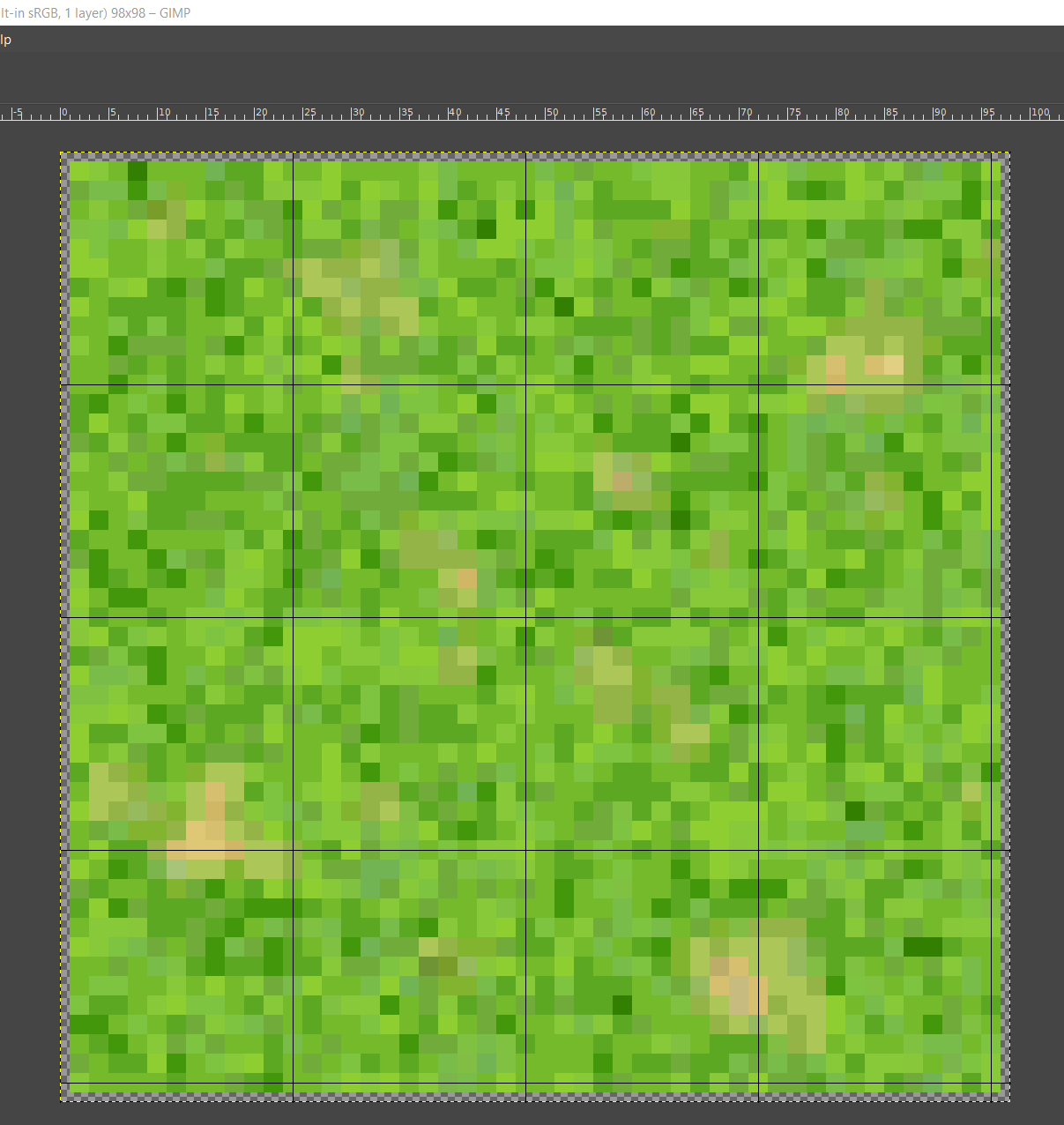
Then here is an already imported tile that comes with Unite (again the one the Unite mapping tool uses):
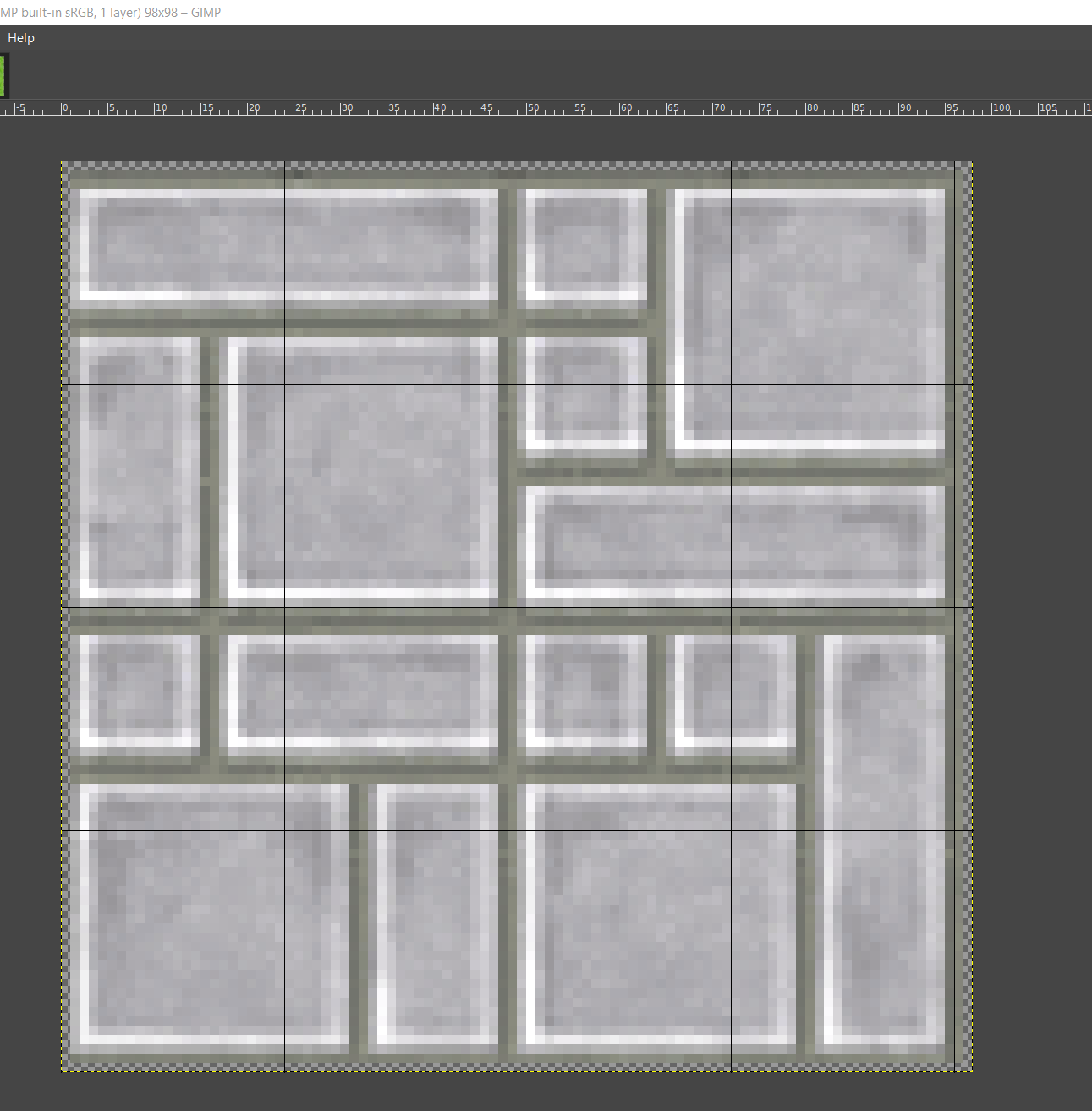
Both are 98x98 with 1px borders.
I think what is happening is this:
- The original grey tile (default asset) is imported as a 96x96 with no 1px transparency. I'm thinking Unite auto converts this to a 98x98 1px border tile if the asset is 96x96. That must be why the manual says that, although they need to make it clear that if you import it as 96x96 you don't need the 1px border.
- Mine (the grass) is imported already as a 98x98 with 1px border and Unite seems to recognize that and just use it without modifying it.
Now that I remember, the beta was 98x98 with us providing a 1px border ourselves (one reason I made this tool). So they must have made the process easier by only needing to upscale and cut (96x96) and not provide the 1px border because it will be handled on import. With that said, my method still works, so they must have kept the legacy check for it internally.
Now I might be missing something so please let me know if I am.
Thanks! - Baz
Get RPG Maker Asset Converter
RPG Maker Asset Converter
$3 Tool
More posts
- v1.2 is out with additions!Nov 14, 2024
- v1.1Oct 30, 2024
Leave a comment
Log in with itch.io to leave a comment.