FREE Samples
A downloadable asset pack
To request future sample projects feel free to subscribe to my patreon!
This will be updated with descriptions eventually, but for now:
- (scene) tags you will import it in the Scenes tab. It is HIGHLY RECOMMENDED that you create the same sample project that it was made in and import the scene in that project (I mention which one in the description of the import). Tile size and resolution/camera size can greatly affect the import.
- (object) tags you will import it in the Objects tab. Then place the object onto a scene you have for testing.
- (project) tags you will unzip, put them in your PGMMV folder, and then open from the editor as you would a normal project.
One tip is to use Ctrl + F and search for keywords in your browser, it can help take you instantly to a sample you are looking for!
FAQ
- How To Use?
- Why have scene imports if you have to make the original sample to view properly?
The reason is so certain logic can be more clearly labeled and centralized in a single location. Samples can get messy quickly and are quite unclear in some of the extra logic they hold. These bite size imports can be easier to scan and see the logic as well.
- When I imported into my project and tried to re-export the portion needed, it wouldn't export!
In order to re-export you must save the project after importing. This saves it to the project.json which then allows you to re-export what you need.
Download
Click download now to get access to the following files:
Development log
- NEW Plugin - Show Text With OutlineJan 19, 2023
- Added Timer SampleJan 12, 2023
- Added couple new sample projects!Dec 15, 2022
- Added FoV blocked by wall sample project!Mar 10, 2022
- Added new scenes and objects!May 28, 2021
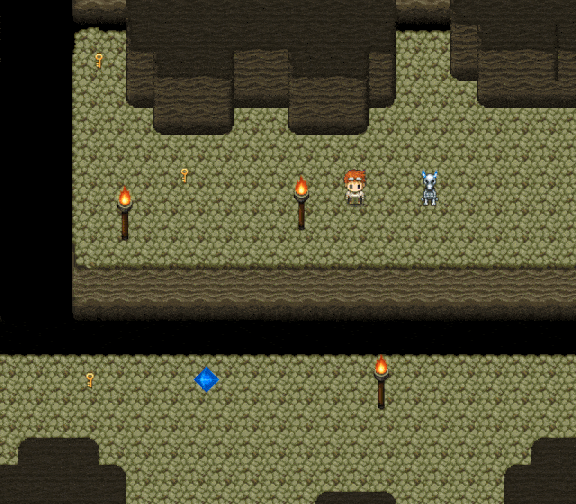
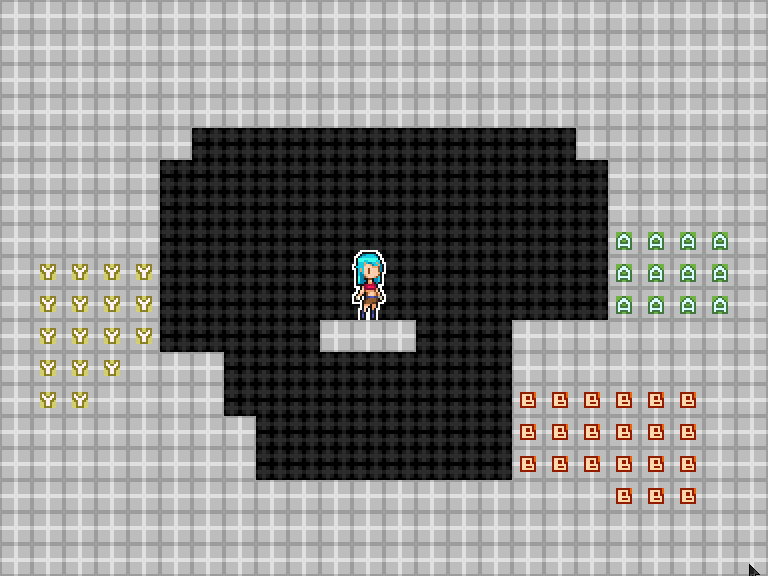
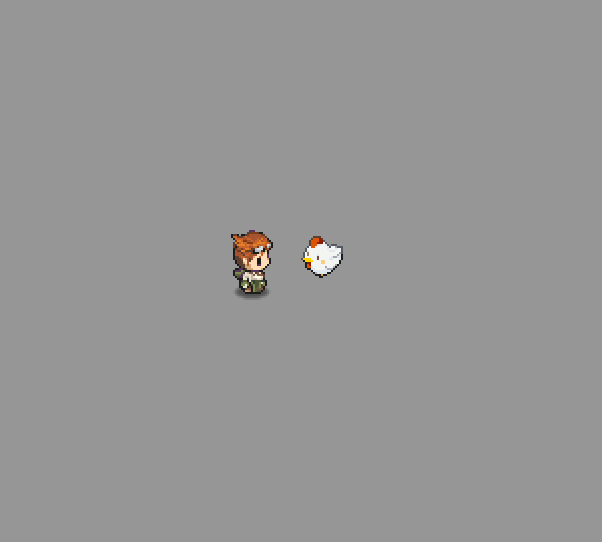
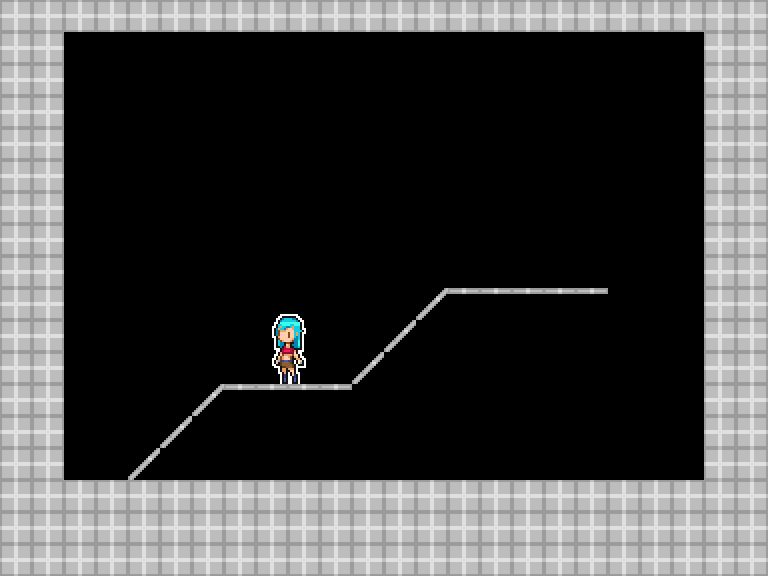
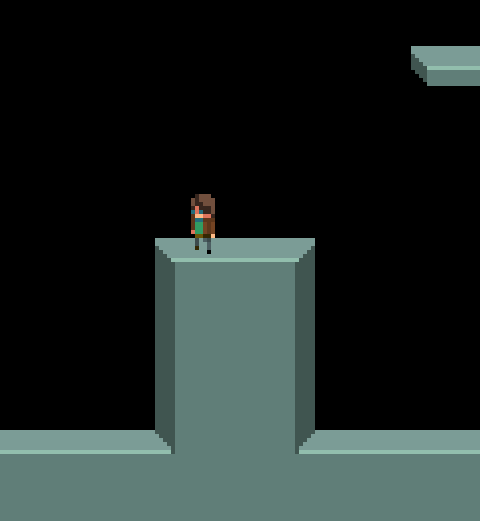
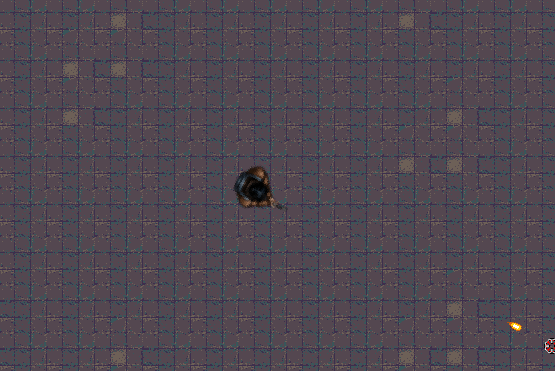
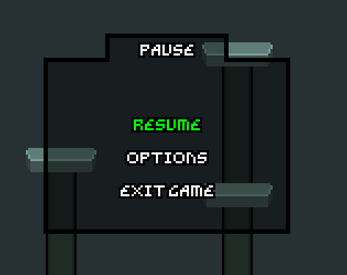
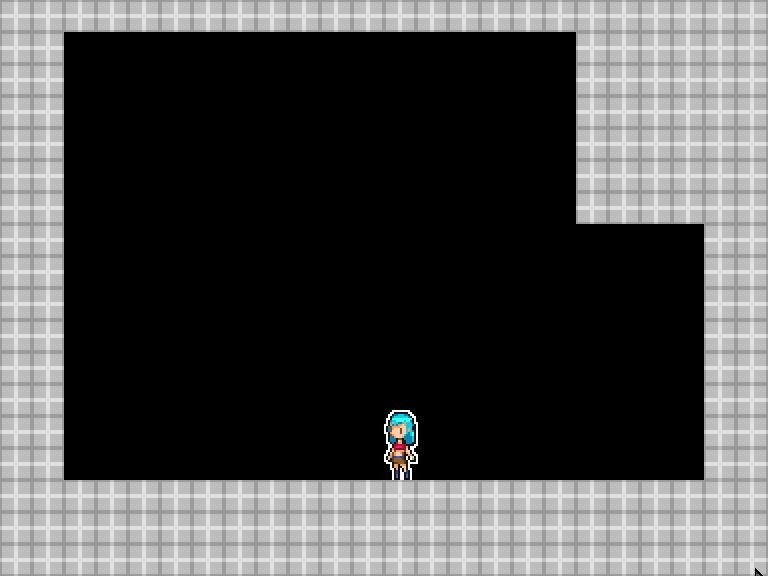

Comments
Log in with itch.io to leave a comment.
Thanks Baz!
These are a great help. And your tutorial is on point. Thanks Baz!
niiiice list of imports, can't wait for a resident evil shooting system to pop in here :P
Good idea! Hehe
Thanks again, Baz. Great stuff :-)
No problem!